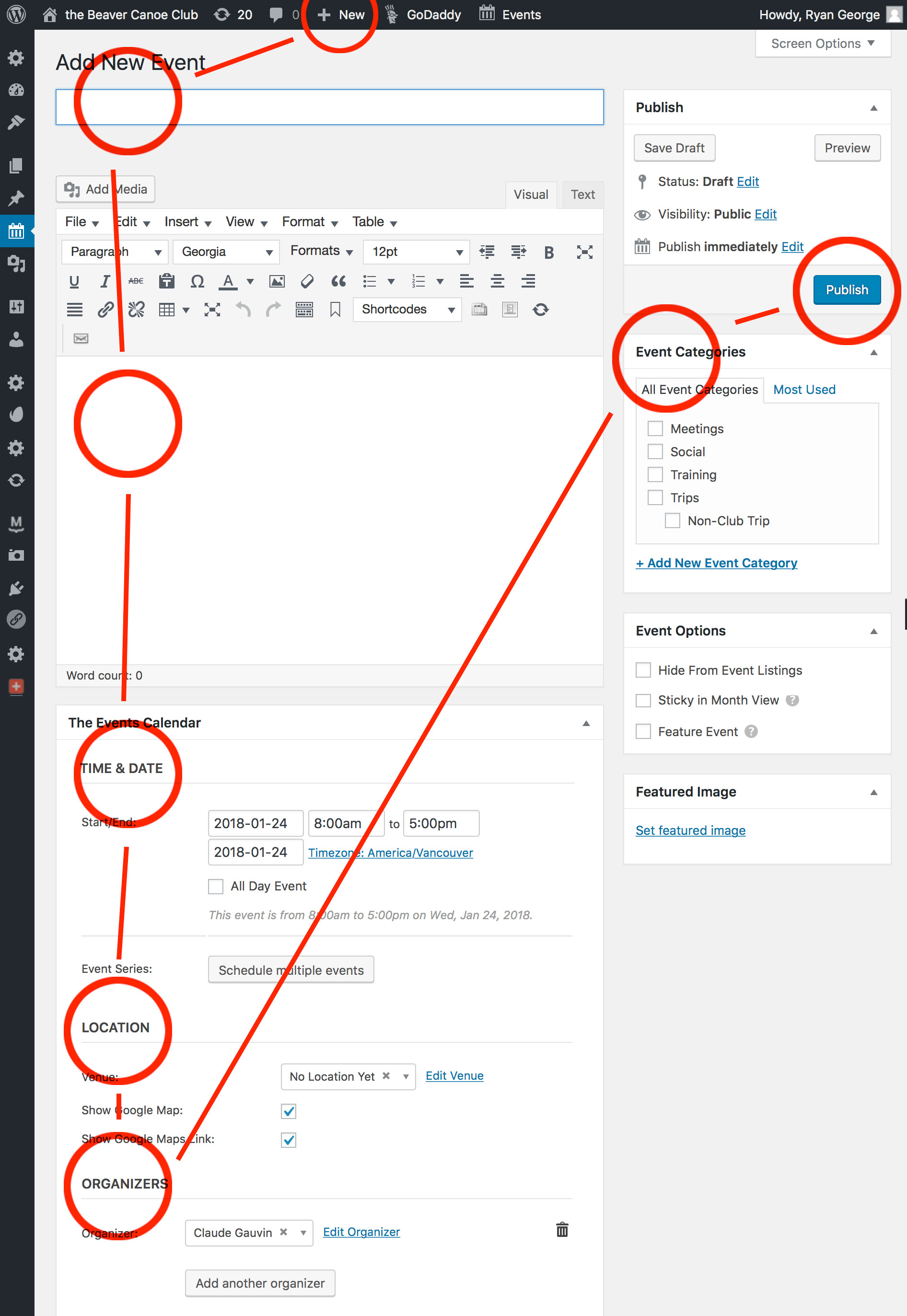How to Add Events, Trips, Ads, News or Reports
- Login to Beaver Canoe Club
- Hover over +New in top menu then click the appropriate category, such as “event” (if your item does not have an obvious category, select “post”)
- Add Title (i.e. South Allouette Trip Report – October 2017)
- Add Text and format text if necessary (i.e.: bold, italic & add links)
- Add the details the posting form requires.
- Choose Categories in the drop down on the right column (i.e.: News, Training, Trips, Advertisements, News).
- Click Publish (blue button top or bottom of the right column) to allow everyone to read event.